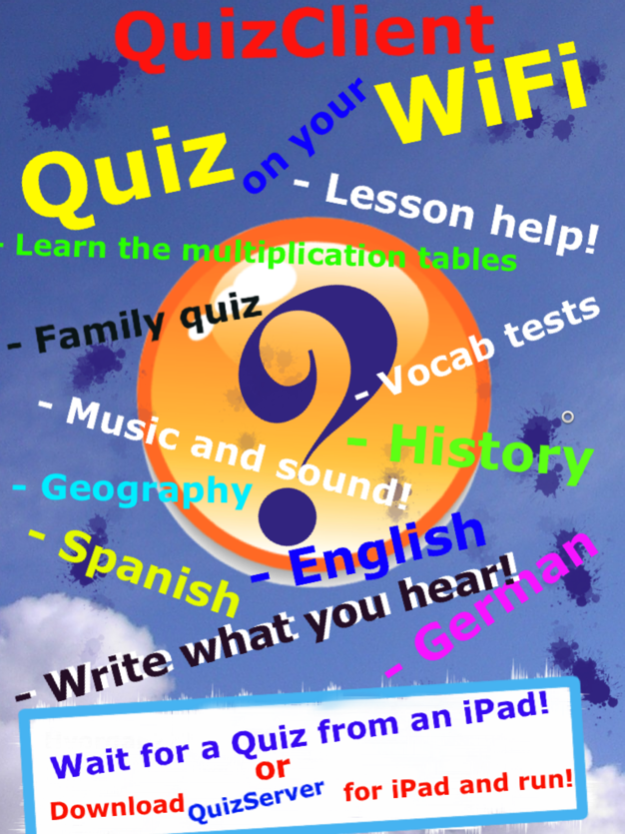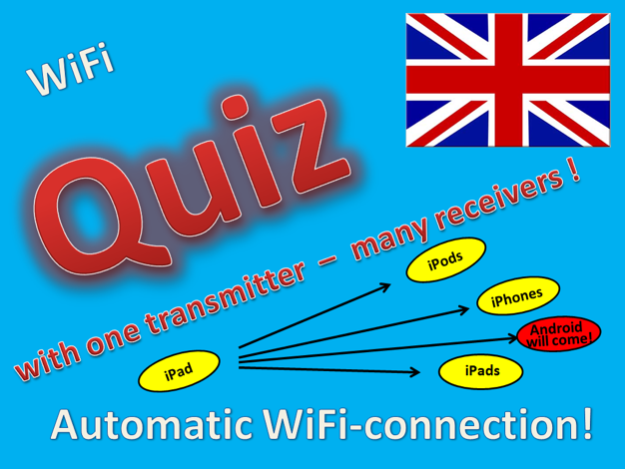QuizClient 2.1
Continue to app
Free Version
Publisher Description
NEWS! Today 'QuizServer' for iPhone is FREE! Download this app and use it for free as long as you want!
Quiz game with your friends and family connected to your private WiFi!
Automatic connection between all the participants!
What do you need?
- QuizServer app installed on an iPhone/iPad sends out the questions, plays the music and shows the images and the result list!
- All the other guys need the QuizClient app to participate in the Quiz.
How?
- All the participants must log on to the same WiFi network.
- The iPhone/iPad with the QuizServer app sends out the questions and handles the results.
- All the devices will automatic connect if the WiFi handles broadcast. If not all the guys write in the number that the QuizMaster tells.
- A great amount of users can participate.
Just now the devices have to be iPods, iPhones or iPads, but others are on their way ...
On the QuizServer you can administrate all the questions. It´s very easy to make new quizzes with or without music and images!
You can talk in the questions/answers, take pictures, find pictures, play music, record voice e.t.c.
The result list will show up on the iPhone/iPad screen (or TV/big screen if you want)
You can even have several different quizzes on the same network! (i.e. for schools. )
Now you can learn what you want and have fun while learning! :-)
Apr 7, 2018
Version 2.1
This app has been updated by Apple to display the Apple Watch app icon.
- Manual WiFi connection with/without Broadcast.
- QuizServer is now ready for iPhone too!
- Some improvements and adjustments
About QuizClient
QuizClient is a free app for iOS published in the Kids list of apps, part of Education.
The company that develops QuizClient is Vigleik Steinar Voll. The latest version released by its developer is 2.1.
To install QuizClient on your iOS device, just click the green Continue To App button above to start the installation process. The app is listed on our website since 2018-04-07 and was downloaded 13 times. We have already checked if the download link is safe, however for your own protection we recommend that you scan the downloaded app with your antivirus. Your antivirus may detect the QuizClient as malware if the download link is broken.
How to install QuizClient on your iOS device:
- Click on the Continue To App button on our website. This will redirect you to the App Store.
- Once the QuizClient is shown in the iTunes listing of your iOS device, you can start its download and installation. Tap on the GET button to the right of the app to start downloading it.
- If you are not logged-in the iOS appstore app, you'll be prompted for your your Apple ID and/or password.
- After QuizClient is downloaded, you'll see an INSTALL button to the right. Tap on it to start the actual installation of the iOS app.
- Once installation is finished you can tap on the OPEN button to start it. Its icon will also be added to your device home screen.